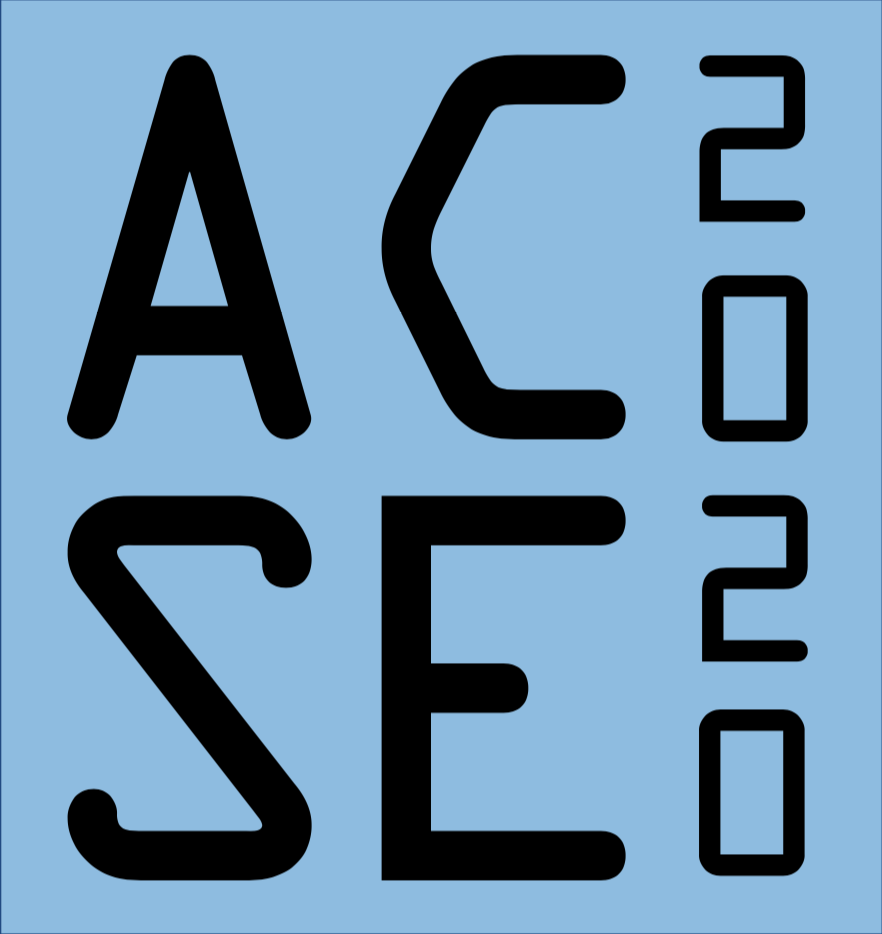Remote Learning¶
Tips & tricks for learning in a remote teaching environment¶
It is expected that the Applied Computational Science & Engineering course will run remotely from October until the new year. This is a very different learning environment than traditional in person lectures and requires preparations from both students and staff. Imperial College provides some general advice on remote learning here, but this page also discusses information which relates to ACSE specifically. While different people learn in different ways, there are some strategies which have been commonly found to improve outcomes.
Create a workspace¶
If possible, try to set up a specific space to work in, where you can exclude distrtactions and concentrate on the task in hand. This should ideally be in a quiet place where you will not be needlessly interrupted. Note that since the course involves lectures, tutorials and collaborative tasks you will also need to avoid being a distraction to others. In some cases using headphones may be a way to solve both problems simultaneously, in which case, check that you are comfortable wearing them for a significant length of time.
While you will never be forced to video conference against your will, you may find it improves your experience during collaborative sessions and when interacting with lecturers and teaching assistants. As such, you may want to consider your privacy when placing laptops and webcams.
Some people find that working in a standing position is more productive for them, but bear in mind that the teaching slots run to three hours (with breaks).
Control Distractions¶
During practical sessions and tutorials, you may find it useful to work on your main computer, while following the lecturer on a second screen or device, however, you should make sure this does not become a distraction in itself. Mute notifications from non-work apps during work times and either avoid general web browsing and social media during work sessions, or timetable it as a reward for productive work.
Plan and Take Breaks¶
Since so much of the ACSE course revolves around the use of computers, it is easy to spend unhealthy amounts of time stuck in front of a screen. Ideally you should be planning to take at least a ten minute break away from your screen every hour. During this time, try to get up and move elsewhere, even briefly.
If working on a laptop or other mobile device, you may also want to consider changing your workspace when out of lectures and studying separate topics, depending on your personal situation. However, try not to work in spaces you also use for recreation, since that tends to reduce productivity.
Make sure others know when you are working¶
The ACSE course is a full time activity, and is not easily combined with other duties. Make sure that housemates and household family members know when you are working and when you are available. If you find that caring responsibilities are adversely affecting your studies, please talk to your lecturer, your Personal Postgraduate Tutor or some other member of college teaching staff.
Other Resources¶
Advice from The Guardian Newspaper.
Online study tips from the UK’s Open University.
Harvard University’s remote learning advice.