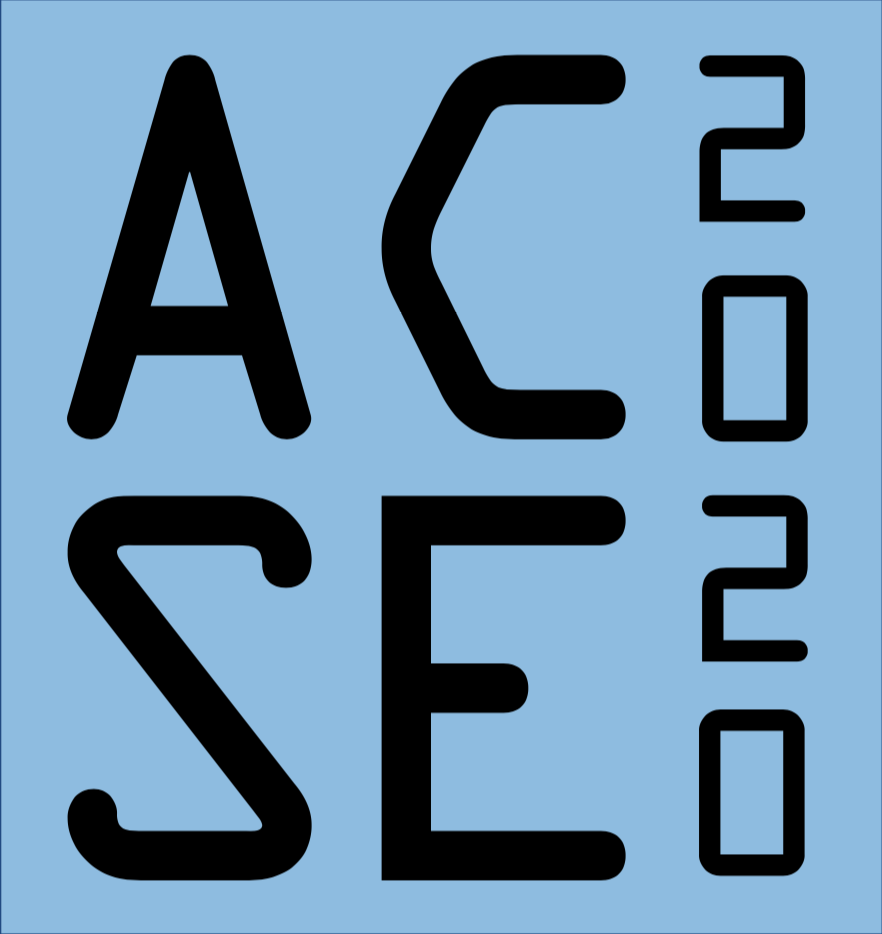The Command Line¶
Introduction¶
Modern numerical programming involves significant time spent interacting with consoles and command line interfaces, shells and prompts. This can be remotely, when connecting to large computing clusters or locally when running programs with text based interfaces for configuration, input or output.
Software Carpentry Teaching Materials¶
While the ACSE course provides introductory lectures in programming, you will find it greatly beneficial to work through the following Software Carpentry lecture on the the Bash shell. This has examples working in a Mac file system, but can also be attempted on Windows using the Windows Subsystem for Linux (see Software Installation)
Practice Test¶
A short practice test covering the above content is available here. It can be completed in under 15 minutes.
Additional Learning Resources¶
Tips on the
zshshell used by default in recent versions of Mac OS X. This includes methods of switching to the originalbashshell used in the Software Carpentry course.A beginners tutorial on Powershell, one of the two command line interfaces common on Windows machines.
A beginners tutorial on the command prompt, the other common CLI on Windows.