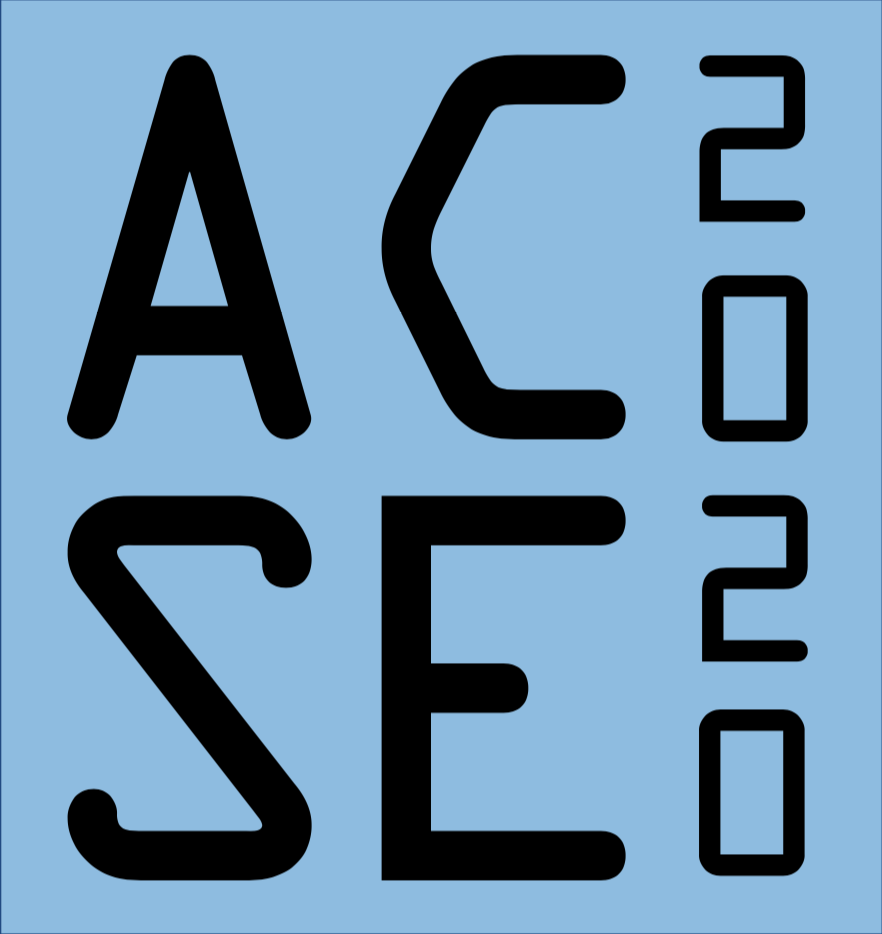Jupyter Notebooks¶
Introduction¶
A significant proportion of the teaching material for the ACSE course is delivered via Jupyter Notebooks). This is a web-application supporting a number of programming languages, most notably Python, which creates, shares and runs files containing a mix of computer code and free form text.
Notebooks are a popular tool for the teaching of computer programming, as well as being in everyday use in the fields of data science and machine learning.
Using notebooks¶
As a web application, Jupyter notebooks run through a web browser. to work you must connect to a notebook server on which your notebook runs. This can be via the web (i.e., remote) or running on your own computer (local).
Remote Servers¶
On the ACSE course you will be provided with a personal link to a preconfigured notebook server running in the cloud using Microsoft Azure. Until you have access to this, notebooks stored in GitHub repositories can be accessed using a service called MyBinder.
Local Servers¶
To run a version of Jupyter locally, we recommend a Python distribution called Anaconda, which includes it automatically. See the Software Installation page for links and instructions to install it on your own device. Once it is installed, Jupyter notebooks can easily be started via the start menu (on Windows), from the Anaconda Navigator, or from the command line.