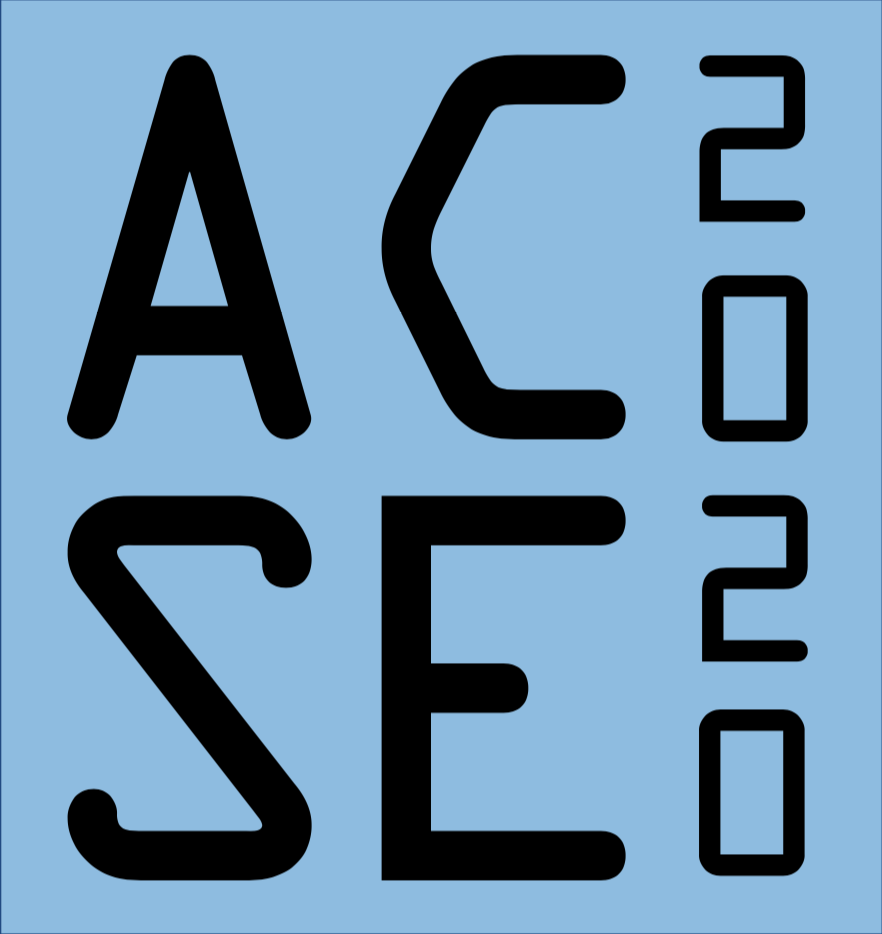Computing Equipment¶
Introduction¶
As you know, your new MSc programme is computer based and as such you will require a laptop to complete your studies on campus once in person teaching starts. This page lists a recommended minimum specification for this machine
The first term will have teaching sessions run remotely and includes significant use of cloud resources. This somewhat reduces performance requirements for this portion, but places a premium on a high quality, stable internet connection, as well as needing a computer meeting the minimum standards for Microsoft Teams.
Internet Connectivity¶
During the period of remote tuition, an internet connection will be required. Connectivity with minimum download speeds above 7 Mbps on your device is strongly recommended as measured on your device, while values above 10 Mbps are likely to give a noticably better user experience.
Be aware that advertised broadband speeds are often typical values, rather than minimum guarantees, and that if you are sharing your connection with other users, then the total performance required will scale appropriately. Websites such as speeedtest.net allow you to test the speed of your current connection.
Minimum Laptop Specification¶
Please note that the minimum recommended specification for a suitable laptop for the in person course is
8th Generation Intel i5 Processor (or AMD Ryzen 5)
8GB DDR4 RAM
128GB SSD drive
802.11ac Wireless adapter
As mentioned elsewhere, for remote tution an adequate experience while using Microsoft Teams ideally needs 8GB RAM and a dual core processor, which is slightly lower than the above specification.
Useful Additional Equipment¶
A suitable internet connected computer with a working microphone is a necessity for your participation on the course. However there are some additional items of equipment which you may wish to consider
A reasonable quality microphone will be needed during the period of remote working. It is strongly recommended that if possible this be part of a combined microphone-headset, rather than a built-in microphone, both for your own privacy and for improved sound quality during group discussion.
A high definition webcam is also strongly recommended during group work and study groups.
Those working on desktops with small screens, or on their laptops will find a second screen such as a monitor, HDMI enabled TV, or a mid market tablet useful for following lecturers while working on exercises during tutorials, but this will never be an absolute requirement.
Hardship Support¶
The Department of Earth Science and Engineering (ESE) Remote Learning Support Fund is to help students, especially those in their first term of study who are not normally considered for the College’s funds, with unexpected additional costs associated with remote learning. The ESE Remote Learning Support Fund is separate and in addition to the College’s Student Support Fund.
What the fund is for¶
We recognise that purchasing new computer equipment that is necessary for remote learning can represent a significant and unexpected up-front cost and that changes in circumstance may make this difficult for some students.
Examples of such costs include purchase or upgrade of computer equipment or related peripherals, such as a laptop or tablet, monitor, headset, camera, microphone, or costs associated with a reliable, high-speed internet connection.
The fund is intended to support requests up to £300, but requests for more than £300 will be considered in exceptional circumstances. Any items purchased after 1st June 2020 are eligible. All applications must be accompanied by a scan or digital copy of the original receipt.
For full details of how to apply please see here.